
How-to Check If Your PC Supports Windows 11
Nearly 6 years after releasing the last major version of Windows, Microsoft finally lifted the curtains from the latest iteration of its PC operating system – Windows 11. It comes with a major facelift, opting for transparency, a redesign start menu (again), and a host of other features.
Windows 11 also comes as a free upgrade but it comes with a catch; not every PC that ran Windows 10 will support 11. So the main question that everyone has on their minds is if their PC will be supported or not, as Windows 11 does come with some specific restrictions. For example, it will only support PCs that come with a Trusted Platform Module (TPM) 2.0 chip.
So, how can you check if your PC meets the cut? Here, we will give you some tips on how you can check that,
Check Support for Windows 11
Initially, Microsoft directed users to download its PC Health Check app to check if their PC supports Windows 11 but the app was pretty lacking, failing to tell people exactly why their PC didn’t support the newest version of Windows, so they pulled their app and have put up a notice that says that the app is coming soon. Once it does become available, you should be able to download it from here.
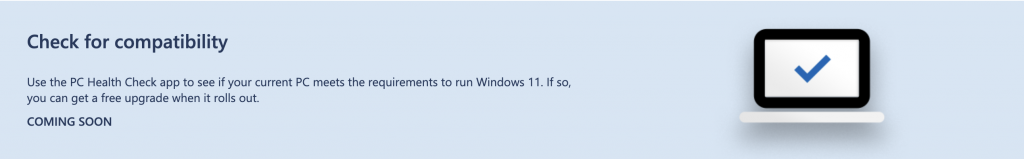
However, they do provide a list of exact specifications, which are listed below,
- Processor 1 gigahertz (GHz) or faster with 2 or more cores on a compatible 64-bit processor or System on a Chip (SoC)
- Memory 4 GB RAM
- Storage 64 GB or larger storage device
- System firmware UEFI, Secure Boot capable
- TPM Trusted Platform Module (TPM) version 2.0
- Graphics card DirectX 12 compatible graphics / WDDM 2.x
- Display >9” with HD Resolution (720p)
- Internet connection Microsoft account and internet connectivity required for setup for Windows 11 Home
While most modern PCs should match the listed requirements, TPM is the chip that might not exist in most PCs with an older processor. You can check if your PC has TPM using our guide over here.
For other specifications, like RAM and Processor, you can refer to our guide.

