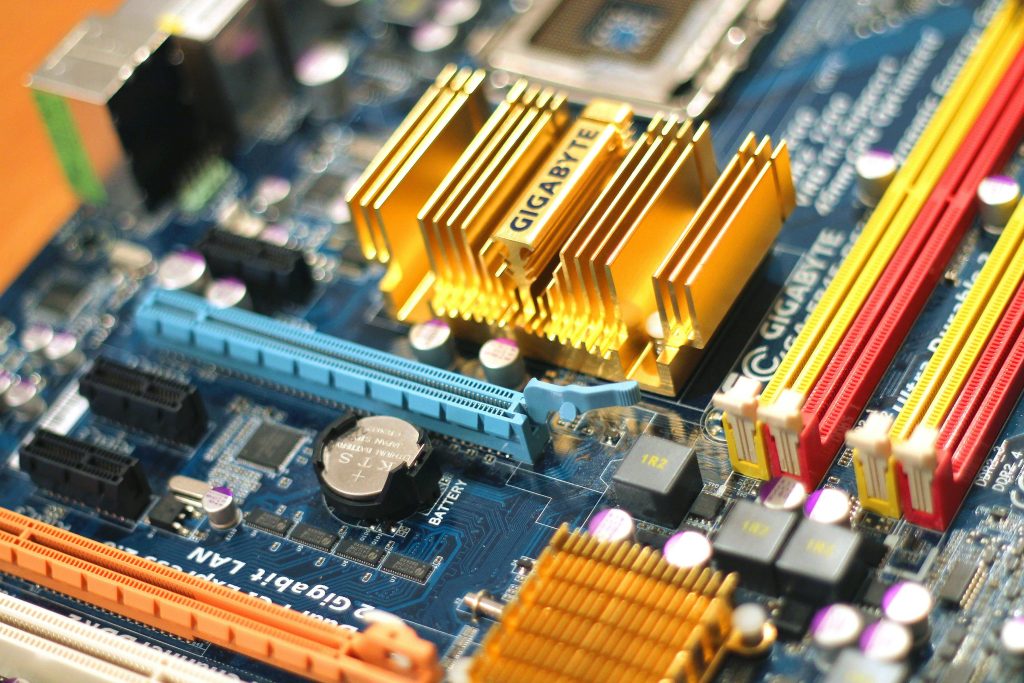
Have you ever left your PC idle, only to find your processor fan running at 100%? Blame it on your Dwm.Exe. DWM, or Desktop Window Manager, manages everything displaying your desktop, including graphics effects like animations, thumbnails, themes, etc.
However, all this uses high memory usage, which can cause the system to strain. This strain occurs due to outdated drivers, multiple opening of tabs, corrupted files, etc., mainly due to leaving your PC open idly.
What causes the Desktop Window Manager (DWM) to consume such a large amount of RAM? Read on to know.
Why is DWM taking up so much RAM?
The amount of work your DWM manages automatically induces RAM consumption and can be due to several factors:
Excessive Open Tabs Consume RAM
Juggling between tabs without realizing you’ve opened a series might be customary for you, but not for your PC. Every movement on your computer requires a resource to work.
Hence, opening multiple tabs gives a false indication to your computer that you need more productivity, even if the tabs are running idle. It means that the more tabs you open, the more memory your system consumes, putting strain on your CPU. Ultimately, the result can cause the system to crash and become slower.
So, if your device has a lower GB RAM installed, it can withstand fewer tabs opened simultaneously. Not just the tabs, but each site you open in each tab displays specific graphics, which will require PC resources to render. Thus, even leaving them open idle will troubleshoot your device.
You Have a Corrupted/Outdated Graphics Driver:
Since most of the software updating is done manually on Windows, users often skip updating their graphics driver. So, if your driver is not updated, it will not be fully compatible with the latest version of Windows, making your dwm.exe consume a lot of RAM due to misalignment.
Similarly, a dwm.exe crash gets easily triggered by corrupted files and malware. It’s better to run antivirus software and remove corrupted files via the Command Prompt option to eliminate bugs from your system.
Bugs Or Memory Leaks
A memory leak in a system occurs when your programmer piles up excessive memory and doesn’t delete it. A memory leak in a system occurs when your programmer piles up excessive memory and doesn’t delete it. This memory heap reduces available memory and causes your system to crash.
Usually, memory leaks happen due to a built-in bug in your graphics driver, indicating you need to upgrade it. For example, Intel recommends installing driver versions starting from 30.0. 101.1191. The 6th to 10th Generation Intel processors exhibited memory leak issues with dwm.exe, which were fixed in the later versions. Hence, as stated earlier, updating your graphics with the latest, bug-free graphic driver versions is crucial.
Customizable Desktop Personalization’s
Fancy desktops might be a big game changer for your mood and motivation, but not your Dwm.exe. Advanced graphical effects or animations on your desktop require specific mathematical calculations to uncover the color, lighting, and position of pixels on your screen. These calculations require memory to store data for buffers, shades, and textures as temporary data.
So, all this requires more resources and puts a load on your system, thereby producing memory leaks. The same is the case with installing third-party extensions and widgets. Too many heavy applications can induce more memory usage and have additional functionality.
That’s why, if you set your system performance to default settings, ‘Let Windows choose what’s best for my computer,’ the displaying fonts and graphics your Windows chooses to consume a lot of memory. You must select the Custom option to adjust fonts and other features with smoother options to reduce the RAM consumption.
Your System Memory is limited
Regardless of fixing every Dwm.exe memory issue, your DWM will consume a considerable amount (30-50 MB) of RAM. So, if your system naturally lacks enough RAM, you will experience higher memory consumption than your fellow high RAM-bearing users. Thus, installing 8GB and above RAM for casual browsing, 32GB for gaming, and 16GB for spreadsheet users is generally recommended. The 4GB will give your dwm.exe a hard time.
Conclusion
Memory consumption in Dwm.exe is expected and unavoidable. However, the high amount of consumption occurs due to many faults in your system and handling routine. Avoiding multitasking with tabs, installing more RAM, fixing bugs, updating your driver, etc., can save your system, explicitly DWM, from experiencing memory leaks.

