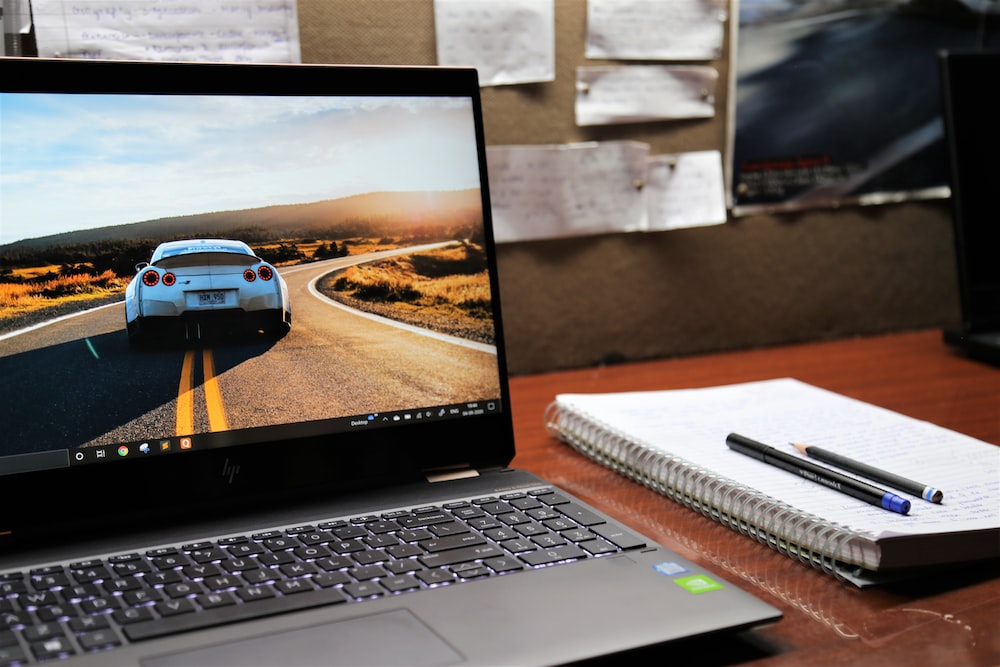
An operating system lies at the heart of the modern-day computer’s functionality. Windows and macOS are two of the leading operating systems used by a significant number of computer users. Each has its own pros and cons: this article puts them side-by-side, allowing you make a well-informed between the two.
User Interface
The user interface, commonly known as UI, happens to be the most distinctive difference between the two operating systems. Windows maintains its long-running, traditional user interface that is familiar to most users, although it has shown changes to make the design look better and increase ease-of-use. The Start menu, taskbar, and file explorer are all essential components of the Windows user interface.
MacOS meanwhile, offers an entirely different UI that is uniform across all Apple devices. The Dock and the menu bar are the two primary components of the macOS UI. The Dock provides quick access to frequently used apps, while the menu bar contains system settings and application menus.
Either OS offers a degree of customization for user. Windows users can change the background, theme, and colours of the interface, while macOS users can change the wallpaper and system accent colour. These are only a few examples of the customization options offered by both operating systems.
Compatibility
Compatibility happens to be a major factor when selecting the right OS. Windows offers compatibility with large variety of hardware and software, making it a go-to option amongst users with all sorts of requirements. It offers support for desktops, laptops, and tablets from different manufacturers. On the contrary, macOS is exclusive to Apple devices, including MacBook, iMac, Mac Mini, and Mac Pro.
Considering Windows’ dominant hold on the market, a large fraction of software manufacturers also prioritize developing and maintaining software for Windows. This means Windows users can expect a larger variety of software to choose from for a certain requirement. However, macOS too has certain software that is exclusive to the OS, such as iMovie or GarageBand. Users have also reviewed that external hardware devices, like printers or cameras, show better compatibility with macOS.
Security

Safety and integrity an OS offers are an important factor for users. Windows has had a history of being prone to attacks from unwanted malware. However, recent editions of Windows have significantly dealt with these problems in a better manner, Microsoft Defender being an important factor for this.
MacOS on the contrary, shows less vulnerability to viruses and malware. Its closed system architecture can be credited for this quality. MacOS’ exclusivity for Apple devices means that the operating system and hardware are tightly integrated, making it more difficult for hackers to exploit vulnerabilities in the system. Furthermore, Apple’s strict app review process ensures that only trusted software is available on the Mac App Store.
Price

Users certainly make choices of the products they purchase based on affordability. Considering how Windows is available on a variety of devices made by various manufacturers, the devices it comes with are distributed across a broad spectrum of pricing. Windows licenses are sold separately from hardware and can be expensive, with prices ranging from $139 for Windows 10 Home to $199 for Windows 10 Pro. The exclusivity between Windows and the systems it can work on gives users a free hand in regard to hardware, making custom PC builds an option as well.
Since macOS is exclusive to Apple devices, there are no separate purchase requirements for it: the OS comes with the device you purchase. The prices for these devices vary, but here are a few examples. The entry-level MacBook Air starts at $999, while the top-of-the-line MacBook Pro can cost over $3,000. Clearly, users who are either not looking for a high spec system or cannot afford to splash significant money on one, might have to think twice before purchasing a macOS based Apple device.
Upgrades and Customization
This happens to be an important pull factor for Windows users. A system running the Windows OS can be entirely custom built, and components can be later upgraded as per the user’s requirements. Worn out components can easily be replaced as well. Apple devices do not offer customization of the above manner, and upgrades are normally expensive.
Integration with Other Devices
MacOS is excellent in regard to connectivity amongst Apple devices. The Apple ecosystem allows for easy transfer of files and data between iPhone, iPad, and Mac. This makes MacOS a go-to option for users who are already using an Apple device or two. Windows relatively has limited integration with other devices and ecosystems, making it not as useful for users who own multiple devices.
Performance and Optimization
Although Windows and macOS both offer fast and efficient performance on modern hardware, macOS is better known for its excellent optimization and efficient use of resources. Windows can sometimes show compromised performance with certain software and may require high-end hardware to cater with this.
Updates
Windows releases frequent updates and patches that include security optimization, bug fixes, and new features, but these updates can sometimes cause compatibility issues with existing software and hardware.
MacOS releases less frequent updates that focus more on stability and performance, which contribute towards optimized performance for users.
The Better Choice: A Summary

Windows and macOS both offer a variety of features and each of them can better cater to a certain type of user. Windows user can enjoy a more tailored experience, considering how they can purchase devices running Windows OS across a wide range of prices and can customize them as well.
MacOS meanwhile is seen as a more secure and efficient option that allows fluid integration with other Apple devices. Ultimately, the choice between Windows and macOS will depend on your personal preferences, budget, and requirements.
If you have read through this article, making the decision between Windows and macOS should now feel easier.

