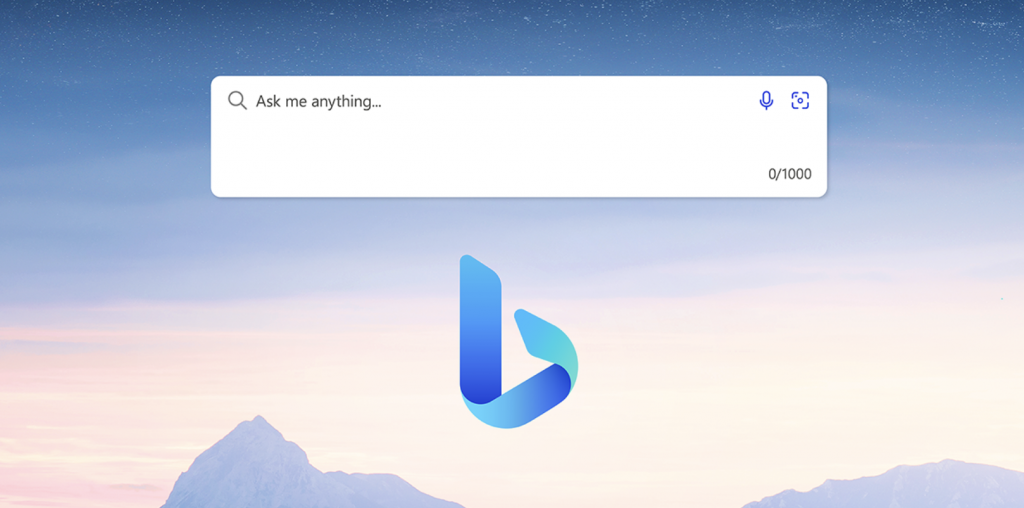
How-to Get Early Access to Bing’s ChatGPT Bot
Remember the frustrating days of Internet Explorer? In the early days of the Internet, Microsoft Internet Explorer was one of the most popular web browsers available. However, using it as a search engine could be incredibly frustrating. The search functionality was clunky and often returned irrelevant or outdated results. It was also slow to load pages and prone to crashing, which could be incredibly frustrating for users.
One of the biggest issues with using Internet Explorer as a search engine was the lack of customization options. Users were forced to use the default search engine, which was often Bing and couldn’t easily switch to a different search engine like Google or Yahoo. This meant that users were often stuck with search results that were not tailored to their needs or preferences.
Another frustration with using Internet Explorer as a search engine was the sheer number of pop-ups and ads that would appear while browsing. These could be intrusive and distracting, making it difficult to focus on the search results or the task at hand. Additionally, the browser was not always compatible with certain websites, leading to errors and glitches that could further slow down the search process.
Despite its flaws, Internet Explorer was a popular choice for many users in the early days of the Internet. However, with the rise of more user-friendly search engines and faster, more reliable browsers, it has largely fallen out of favor in recent years. Today, many users opt for alternatives like Google Chrome or Mozilla Firefox, which offer faster and more personalized search experiences.
And on June 15th, 2022, Internet Explorer met its demise. By this time Microsoft had completely switched its focus to Microsoft Edge as the default web browser for its operating systems.
In response to Chat GPT as an online chatbot, Microsoft has recently released its new and optimized AI-powered search engine: Bing AI. (Read up on Chat GPT here: link for Chat GPT article)
Microsoft has been working on Bing chatbots since at least 2017. The initial bot framework platform led to an AI-powered Sydney chatbot inside Bing in 2021.
In February 2023, Microsoft released Bing AI, and this has been taken quite well by users. Bing AI is currently not available to all users, and there is a waiting list according to which users are getting access to this new technology. Apart from this, Bing AI is not available on mobile phones and work is being done to spread access to Bing to as many users as possible.
Our team was able to get access to Bing AI during the early days of its release, and this has allowed us to further share our experience with this powerful AI tool with you.
Firstly, how to get access to Bing AI?
First and foremost, it is advisable to switch to Microsoft Edge and make it your primary search engine. Since Bing AI will be available on Edge’s homepage, this step is vital. Moreover, it is suggested that joining the waitlist from your Edge browser jumps you up on the waitlist. So if you have not yet, download the Edge browser and create your account on it. Use the following link to download Edge from any other browser: https://www.microsoft.com/en-us/edge/download?form=MA13FJ.

Gone are the days when you used Microsoft’s browser to download other browsers: it is comeback time.
Next, you have to simply search Bing AI, and that will take you to the following page: (use the link: https://www.bing.com/new.
Once on this page, click on “Join the waitlist”. Which will redirect you to log in to your Microsoft account if you have not logged in yet. Once you log in, you will be added to the waiting list.
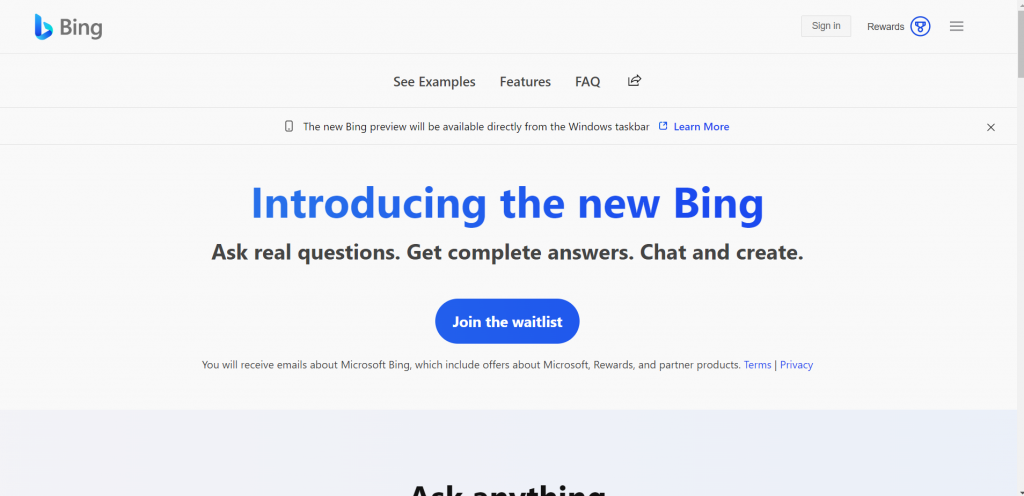
You can check the “Access the new Bing faster” button, which gives you slight help to jump up the waitlist.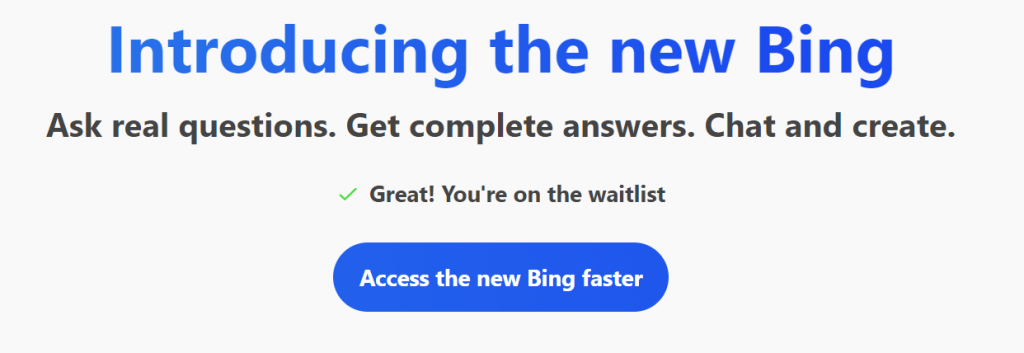
Since recently the demand for Bing AI has increased exponentially, the time for getting access to it might be slightly longer. But Microsoft is actively working on making sure they scale up and make it easy for users to get access. As can be seen by Yusuf Mehdis’s tweet,
Hey all! There have been a few questions about our waitlist to try the new Bing, so here’s a reminder about the process:
We’re currently in Limited Preview so that we can test, learn, and improve. We’re slowly scaling people off the waitlist daily.
If you’re on the waitlist,… pic.twitter.com/Lf3XkuZX2i
— Yusuf Mehdi (@yusuf_i_mehdi) February 15, 2023
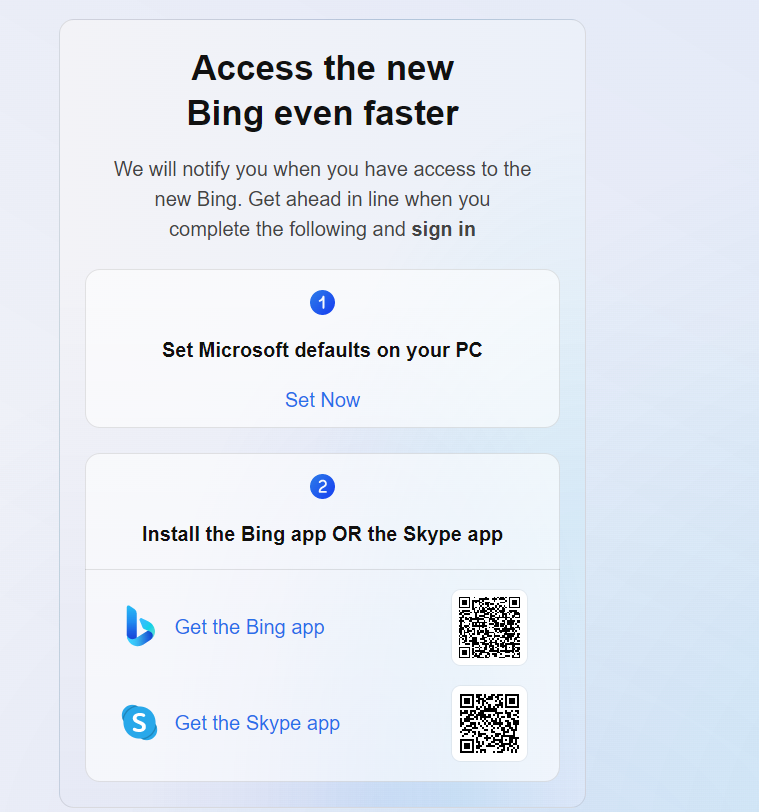
Once users get access to Bing they will be notified by email: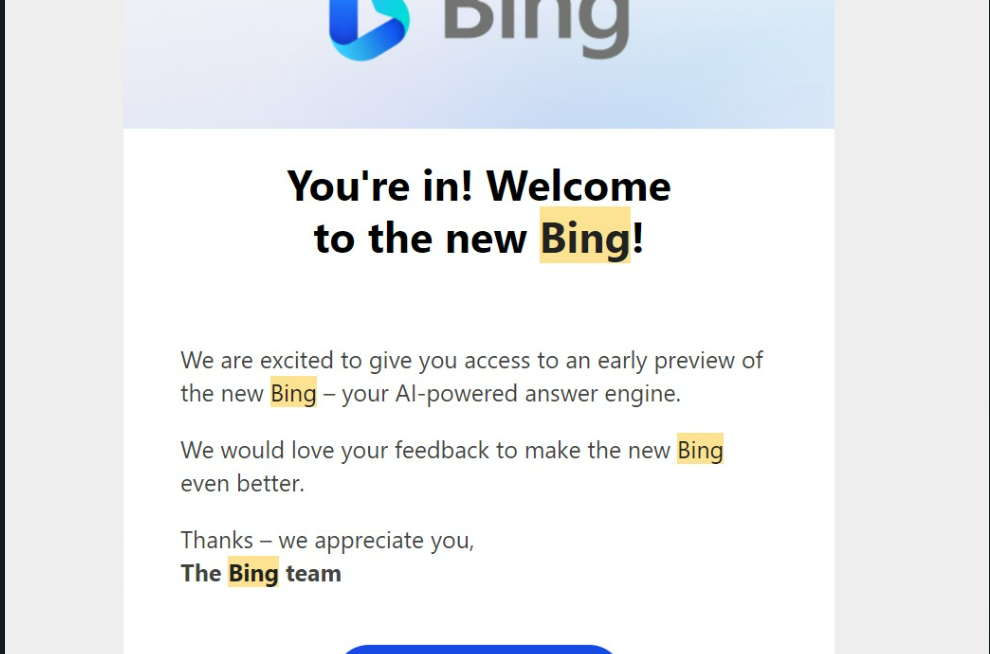
Microsoft has added Bing on their taskbar as well, so after getting access to it, it will be visible on your Microsoft taskbar for easier access.
But unlike Chat GPT, Bing AI functions very differently and has several pros and cons when compared to it. Our team has analyzed both platforms and has suggested which is better, read up on it using the link: the actual link of the Chat GPT vs Bing AI article

