| 檔案資訊 | 描述 |
|---|---|
| 檔大小: | 506 kB |
| 檔案修改日期/時間: | 2013:08:22 08:16:12+00:00 |
| 檔案 Inode 更改日期/時間: | 2017:11:05 07:04:28+00:00 |
| 文件類型: | TTF |
| MIME 類型: | application/x-font-ttf |
| 字型家族(zh-CN): | Arabic Typesetting |
✻ 由Exiftool (Phil Harvey)提供的部分檔案資料根據 Perl 藝術許可證分發。
最近更新時間:01/10/2024[讀取所需時間:~4-6分鐘]
arabtype.ttf,也稱為 TrueType Font 檔案,由 Microsoft 創建,用於開發 Windows 8.1。TTF files 屬於 TTF (TrueType 字體) 檔案類型類別。
arabtype.ttf 的最初版本適用於 Windows Vista,引入於 11/08/2006,位於 Windows Vista 中。 最新的檔案更新 [v8.1] 適用於 Windows,是 8.1,發行於 10/18/2013。 arabtype.ttf 與 Windows 8.1、Windows 8、Windows 7 打包在一起。
請繼續閱讀以找到正確的 arabtype.ttf 檔案版本下載(免費),詳細的檔案資訊,以及 TTF 檔案 疑難排解說明。

文件分析由Jason Geater 斯(作者)提供
推薦下載:修復與 arabtype.ttf / Windows 相關的登錄問題時使用 WinThruster。
相容 Windows 2000、XP、Vista 、7、8、10和 11
| 一般資訊 ✻ | |
|---|---|
| 檔名: | arabtype.ttf |
| 副檔案名: | TTF 副檔案名 |
| 描述: | Arabic Typesetting is a new design in the Naskh style, particularly well suited for traditional book typography, an area neglected by digital type. The font provides fine typographic control by marrying the latest OpenType technology to traditional calligraphic and typographic models. It achieves maximum readability by opening bowls and counters, balancing the proportions of stroke and white space in letters that typically cause problems at small sizes, and by contextually differentiating similar forms. .The font contains over 2,100 glyphs, including contextual alternates, ligatures, and language-specific forms...Great care was taken in the design and digitization of all outlines. The graceful curves, the dynamic of blunt and rounded terminals, and the contrast between thick and thin strokes are consistent and lively throughout the typeface. In addition to providing all the correct shapes for quality Arabic typesetting, the same care and consistency has been applied in glyphs used for the many other languages, such as Farsi, Urdu, Sindhi, etc., that are written in variants of the Arabic script. This means that documents incorporating several language will have a harmonious appearance...The Arabic glyphs are accompanied by Latin letters designed to achieve a balance of color, weight and proportion between the two scripts. Typically, the trend in co-ordinating Arabic and Latin types has been to unhappily force the Arabic to match the proportions of the Latin. In this font, likely for the first time, the Latin has been adjusted to harmonize with the Arabic: the ascenders and descenders have been lengthened to echo the proportions of the Arabic extenders, and the usual impact of capital letters has been reduced by making them a similar weight to the lowercase. |
| MIME 類型: | application/x-font-ttf |
| 字體名稱: | Arabic Typesetting |
| 字型家族: | Arabic Typesetting |
| 字體子系列 | Regular |
| 字體子系列 ID | Arabic Typesetting Regular |
| 發行指令碼字體名稱 | ArabicTypesetting |
| 用戶人氣指數評分: | |
| 開發人員和軟體資訊 | |
|---|---|
| 軟體程式: | Windows 8.1 |
| 設計工具: | Mamoun Sakkal, Paul C. Nelson and John Hudson |
| 設計工具 URL: | http://www.microsoft.com/typography/fonts/ |
| 著作權: | © 2013 Microsoft Corporation. All Rights Reserved. |
| 檔案詳細資訊 | |
|---|---|
| 名稱表版本: | Version 6.00 |
arabtype.ttf 檔案錯誤通常在 Windows 的啟動階段發生,但也可能在程式運行時發生。 這類 TTF 錯誤也稱為“執行階段錯誤”,因為它們在 Windows 運行時發生。以下是一些最常見的 arabtype.ttf 執行階段錯誤:
執行階段錯誤!
程式: C:\Windows\Fonts\arabtype.ttf
此應用程式已請求“執行階段”以不尋常的方式終止它。
請聯絡應用程式的支援團隊以獲取更多資訊。

大多數 TTF 錯誤是由丟失或損壞的檔案引起的。arabtype.ttf 檔案可能由於意外刪除而丟失,可能作為另一個程式的共用檔案(與 Windows 共用)而被卸載,還可能由於惡意軟體感染而被刪除。此外,arabtype.ttf 檔案損壞可能是由於載入 Windows 時出現斷電,由於載入或保存 arabtype.ttf 時系統崩潰,由於存儲介質上的損毀的磁區(通常是主硬碟),還可能由於惡意軟體感染。因此,確保防毒軟體保持最新並定期掃描至關重要。
如果遇到上述錯誤消息之一,請按照這些故障排除步驟解決 arabtype.ttf 問題。這些故障排除步驟按建議的執行順序列出。
要開始系統還原(Windows XP、Vista、7、8和10):
如果步驟 1 無法解決 arabtype.ttf 錯誤,請繼續執行下面的步驟 2。

系統檔案檢查工具是每個 Windows 版本附帶的實用程式,可以掃描和還原損壞的系統檔案。使用 SFC 工具修復丟失或損壞的 arabtype.ttf 檔案(Windows XP、Vista、7、8和10):
請注意,此掃描可能需要一段時間,因此請在其運行時耐心等待。
如果此步驟 2 也失敗,請繼續執行下麵的步驟 3。
sfc /scannow
如果前兩個步驟沒有解決問題,那麼運行 Windows Update 可能是個好主意。遇到的許多 arabtype.ttf 錯誤消息可能會導致過時的 Windows 作業系統。要運行 Windows Update,請按照以下簡單步驟操作:
如果 Windows 更新無法解決 arabtype.ttf 錯誤消息,請繼續執行下一步。 請注意,此最後一步建議僅限個人電腦高級使用者使用。

如果前三個故障排除步驟都沒有解決問題,可以嘗試更激進的方法(注意:不建議個人電腦業餘使用者使用),下載並替換適當的 arabtype.ttf 檔案版本。我們維護 100% 無惡意軟體的 arabtype.ttf 檔案的一個綜合資料庫,適用於每個適用 版本的 Windows。請按照以下步驟下載並正確替換檔案:
如果最後一步失敗並且仍然遇到錯誤,那就只能進行 Windows 8.1 的乾淨安裝。
怪傑提示: 我們必須強調,重新安裝 Windows 將是解決 arabtype.ttf 問題的一項非常耗時且高級的任務。為避免資料丟失,必須確保在開始此過程之前備份了所有重要文件、圖片、軟體安裝程式和其他個人資料。如果你當前沒有備份資料,則需要立即備份。
警告: 我們強烈建議你不要將 arabtype.ttf 下載並複製到相應的 Windows 系統目錄中。Microsoft 通常不會發佈 Windows TTF 檔案 以供下載,因為這些檔案被一起捆綁在某個軟體安裝程式中。安裝程式的任務是確保在安裝和放置 arabtype.ttf 以及適用於 Windows 的所有其他 TTF 檔案之前已進行所有正確的驗證。錯誤安裝的 TTF 檔案可能會導致系統不穩定,並可能導致程式或作業系統完全停止運行。請謹慎行事。



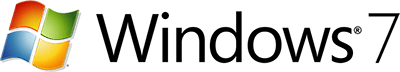
| 檔名 | 描述 | 軟體程式 (版本) | 檔案大小 (位元組) | 檔案位置 |
|---|---|---|---|---|
| upckbi.ttf | TrueType Font | Windows Vista | 68872 | C:\Windows\Logs\CBS\ |
| angsa.ttf | TrueType Font | Windows 8 | 109808 | C:\Windows\servicing\Sessions\ |
| ebrimabd.ttf | TrueType Font | Windows 8 | 877400 | C:\Windows\servicing\Sessions\ |
| dokchamp.ttf | TrueType Font | Windows Vista | 149624 | C:\Windows\servicing\Sessions\ |
| timesbi.ttf | TrueType Font | Windows Vista | 610820 | C:\Windows\servicing\Sessions\ |
| 檔名 | 描述 | 軟體程式 (版本) | 檔案大小 (位元組) | 檔案位置 |
|---|---|---|---|---|
| OneX_v1.xsd | XML Schema Definition | Windows XP | 5957 | C:\Windows\L2Schemas\ |
| WLANAP_profile_v1.xsd | XML Schema Definition | Windows 7 | 7504 | C:\Windows\L2Schemas\ |
| WLANAP_profile_v1.xsd | XML Schema Definition | Windows 8 | 7504 | C:\Windows\L2Schemas\ |
| WLAN_profile_v1.xsd | XML Schema Definition | Windows 8.1 | 16142 | C:\Windows\L2Schemas\ |
| LAN_profile_v1.xsd | XML Schema Definition | Windows 10 | 2241 | C:\Windows\L2Schemas\ |