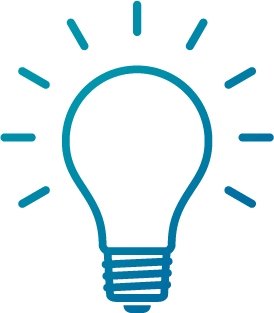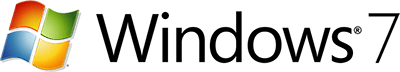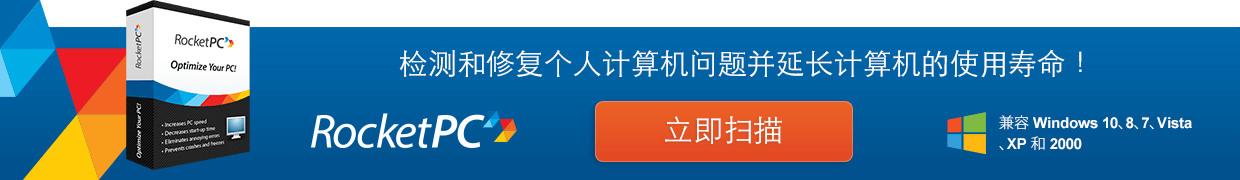| 文件信息 | 描述 |
|---|---|
| 文件大小: | 1589 kB |
| 文件修改日期/时间: | 2009:06:10 20:32:37+00:00 |
| 文件 Inode 更改日期/时间: | 2017:11:05 07:07:16+00:00 |
| 文件类型: | Win64 EXE |
| MIME 类型: | application/octet-stream |
| 计算机类型: | AMD AMD64 |
| 时间戳: | 2009:05:08 21:11:49+00:00 |
| PE 类型: | PE32+ |
| 链接器版本: | 9.0 |
| 代码大小: | 755840 |
| 初始化数据大小: | 870784 |
| 未初始化数据大小: | 0 |
| 入口点: | 0x1837e4 |
| OS 版本: | 6.1 |
| 图像版本: | 6.1 |
| 子系统版本: | 1.10 |
| 子系统: | Native |
| 文件版本号: | 6.0.1.3 |
| 产品版本号: | 6.0.1.3 |
| 文件标志掩码: | 0x003f |
| 文件标志: | Special build |
| 文件 OS: | Windows NT 32-bit |
| 对象文件类型: | Unknown |
| 文件子类型: | 0 |
| 语言代码: | English (U.S.) |
| 字符集: | Unicode |
| 公司名称: | NXP Semiconductors |
| 文件描述: | Ph3xIBxx |
| 文件版本: | 6, 0, 1, 3 |
| 内部名称: | Ph3xIBxx |
| 合法版权: | Copyright c 2006-2008 |
| 原始文件名: | Ph3xIBxx.sys |
| 产品名称: | NXP Semiconductors Inbox |
| 产品版本: | 6, 0, 1, 3 |
| 备注: | Hybrid Capture and Tuner Driver |
| 合法商标: | NXP Semiconductors |
✻ 由Exiftool (Phil Harvey)提供的部分文件数据根据 Perl 艺术许可证分发。