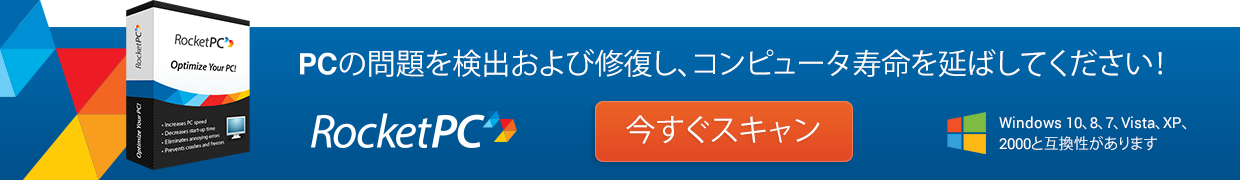| Setup.exe |
1.0.0.0
|
|
64-bit (x64)
|
|
展開して詳細なファイル情報を表示+
| OS バージョン: |
Windows 10 |
| ソフトウェアバージョン: |
1.0.0.0 |
| ファイルサイズ: |
755496 |
| ファイル日付: |
01/17/2020 |
| MD5 チェックサム: |
43b1c1347545c80efdca9e121f30a7cd |
| SHA1 チェックサム: |
02e3f13b1df35dd3757fbbb6751661059e35e17c |
| SHA256 チェックサム: |
f82ba2f3f2967150ae99ac1ca69dcdd67e4ae40b0258f98af27f67e689b7e897 |
| CRC32: |
|
| ファイルディレクトリの場所: |
C:\Users\Tester\AppData\Local\Temp\RarSFX0\WVE ...
|
| ファイルバージョン、システム、およびマシン情報 |
| ファイル形式: |
Win32 EXE |
| 画像バージョン: |
6.0 |
| 初期化データサイズ: |
84992 |
| リンカバージョン: |
6.0 |
| マシンタイプ: |
Intel 386 or later, and compatibles |
| PEタイプ: |
PE32 |
| サブシステム: |
Windows GUI |
| サブシステムのバージョン: |
4.0 |
| ファイルの変更日時: |
01/17/2020 |
|
| Setup.exe |
1.0.0.0
|
|
64-bit (x64)
|
|
展開して詳細なファイル情報を表示+
| OS バージョン: |
Windows 10 |
| ソフトウェアバージョン: |
1.0.0.0 |
| ファイルサイズ: |
1073280 |
| ファイル日付: |
01/17/2020 |
| MD5 チェックサム: |
dac5102b8bc4fc757a98e9b0d38c3bd1 |
| SHA1 チェックサム: |
e269e58a438d4baedcb3c67ce3b3e975f4a7bb32 |
| SHA256 チェックサム: |
b15c1c5c263a4ccb88afdb7f64c07d3b9c10aacec33e6d60b89653839c14f3d3 |
| CRC32: |
|
| ファイルディレクトリの場所: |
C:\Users\Tester\AppData\Local\Temp\RarSFX0\UCM\
|
| ファイルバージョン、システム、およびマシン情報 |
| ファイル形式: |
Win32 EXE |
| 画像バージョン: |
6.0 |
| 初期化データサイズ: |
258560 |
| リンカバージョン: |
6.0 |
| マシンタイプ: |
Intel 386 or later, and compatibles |
| PEタイプ: |
PE32 |
| サブシステム: |
Windows GUI |
| サブシステムのバージョン: |
4.0 |
| ファイルの変更日時: |
01/17/2020 |
|
| Setup.exe |
1.0.0.0
|
|
64-bit (x64)
|
|
展開して詳細なファイル情報を表示+
| OS バージョン: |
Windows 10 |
| ソフトウェアバージョン: |
1.0.0.0 |
| ファイルサイズ: |
801016 |
| ファイル日付: |
01/17/2020 |
| MD5 チェックサム: |
36d938557bb7834b8d8d3db06b505b1a |
| SHA1 チェックサム: |
23ba540d26986149a9f77c197b71f765ca08706f |
| SHA256 チェックサム: |
6c85a661616d698b0c8f059e15ac51de96163198cd521c0b6d04ca6e4dee9d4a |
| CRC32: |
|
| ファイルディレクトリの場所: |
C:\Users\Tester\AppData\Local\Temp\RarSFX0\SRe ...
|
| ファイルバージョン、システム、およびマシン情報 |
| ファイル形式: |
Win32 EXE |
| 画像バージョン: |
6.0 |
| 初期化データサイズ: |
53760 |
| リンカバージョン: |
6.0 |
| マシンタイプ: |
Intel 386 or later, and compatibles |
| PEタイプ: |
PE32 |
| サブシステム: |
Windows GUI |
| サブシステムのバージョン: |
4.0 |
| ファイルの変更日時: |
01/17/2020 |
|
| Setup.exe |
1.0.0.0
|
|
64-bit (x64)
|
|
展開して詳細なファイル情報を表示+
| OS バージョン: |
Windows 10 |
| ソフトウェアバージョン: |
1.0.0.0 |
| ファイルサイズ: |
888528 |
| ファイル日付: |
01/17/2020 |
| MD5 チェックサム: |
abc5a3b77714884326c803da1eec01f6 |
| SHA1 チェックサム: |
d6ac431785b80628704413f61ccc68674f2078ae |
| SHA256 チェックサム: |
22ab00d495394544d13aaa2bbff657ad09bb433a2a4d74a2a0011115fee1c596 |
| CRC32: |
|
| ファイルディレクトリの場所: |
C:\Users\Tester\AppData\Local\Temp\RarSFX0\Pho ...
|
| ファイルバージョン、システム、およびマシン情報 |
| ファイル形式: |
Win32 EXE |
| 画像バージョン: |
6.0 |
| 初期化データサイズ: |
96768 |
| リンカバージョン: |
6.0 |
| マシンタイプ: |
Intel 386 or later, and compatibles |
| PEタイプ: |
PE32 |
| サブシステム: |
Windows GUI |
| サブシステムのバージョン: |
4.0 |
| ファイルの変更日時: |
01/17/2020 |
|
| Setup.exe |
1.0.0.0
|
|
64-bit (x64)
|
|
展開して詳細なファイル情報を表示+
| OS バージョン: |
Windows 10 |
| ソフトウェアバージョン: |
1.0.0.0 |
| ファイルサイズ: |
873224 |
| ファイル日付: |
01/17/2020 |
| MD5 チェックサム: |
22ec1fe2efc2763d2deab768b0bebd85 |
| SHA1 チェックサム: |
a89cfc58516578b904ce45adcd6fee46f9ac4928 |
| SHA256 チェックサム: |
8e8a3c2fe5ee9622fbb0f3089aeea94571a96d89dcce57d0f47de090ea56f90e |
| CRC32: |
|
| ファイルディレクトリの場所: |
C:\Users\Tester\AppData\Local\Temp\RarSFX0\Per ...
|
| ファイルバージョン、システム、およびマシン情報 |
| ファイル形式: |
Win32 EXE |
| 画像バージョン: |
6.0 |
| 初期化データサイズ: |
242688 |
| リンカバージョン: |
6.0 |
| マシンタイプ: |
Intel 386 or later, and compatibles |
| PEタイプ: |
PE32 |
| サブシステム: |
Windows GUI |
| サブシステムのバージョン: |
4.0 |
| ファイルの変更日時: |
01/17/2020 |
|
| Setup.exe |
1.0.0.0
|
|
64-bit (x64)
|
|
展開して詳細なファイル情報を表示+
| OS バージョン: |
Windows 10 |
| ソフトウェアバージョン: |
1.0.0.0 |
| ファイルサイズ: |
925568 |
| ファイル日付: |
01/17/2020 |
| MD5 チェックサム: |
df4d86ea9525ac4657066df4900a9200 |
| SHA1 チェックサム: |
605522705b7210c90ee1c1a3c3b3d9d459713b4b |
| SHA256 チェックサム: |
a476323408ae9a1e998f42ae444514c2dc525781dfd4fdc150e562bddd362e38 |
| CRC32: |
|
| ファイルディレクトリの場所: |
C:\Users\Tester\AppData\Local\Temp\RarSFX0\PSt ...
|
| ファイルバージョン、システム、およびマシン情報 |
| ファイル形式: |
Win32 EXE |
| 画像バージョン: |
6.0 |
| 初期化データサイズ: |
257024 |
| リンカバージョン: |
6.0 |
| マシンタイプ: |
Intel 386 or later, and compatibles |
| PEタイプ: |
PE32 |
| サブシステム: |
Windows GUI |
| サブシステムのバージョン: |
4.0 |
| ファイルの変更日時: |
01/17/2020 |
|
| Setup.exe |
1.0.0.0
|
|
64-bit (x64)
|
|
展開して詳細なファイル情報を表示+
| OS バージョン: |
Windows 10 |
| ソフトウェアバージョン: |
1.0.0.0 |
| ファイルサイズ: |
433192 |
| ファイル日付: |
01/17/2020 |
| MD5 チェックサム: |
1b89ce5d913ddbe60698b2b2c3c191a0 |
| SHA1 チェックサム: |
460feb7a71e190c29cbdd55374be2558a4a0fabf |
| SHA256 チェックサム: |
e34c6fb08889961cae09f5c04e40ffc52a0e6b7d540acf4bf300c9a274ca0f74 |
| CRC32: |
|
| ファイルディレクトリの場所: |
C:\Program Files (x86)\NSIS Uninstall Informat ...
|
| ファイルバージョン、システム、およびマシン情報 |
| ファイル形式: |
Win32 EXE |
| 画像バージョン: |
6.0 |
| 初期化データサイズ: |
242688 |
| リンカバージョン: |
6.0 |
| マシンタイプ: |
Intel 386 or later, and compatibles |
| PEタイプ: |
PE32 |
| サブシステム: |
Windows GUI |
| サブシステムのバージョン: |
4.0 |
| ファイルの変更日時: |
01/17/2020 |
|
| Setup.exe |
1.0.0.0
|
|
64-bit (x64)
|
|
展開して詳細なファイル情報を表示+
| OS バージョン: |
Windows 10 |
| ソフトウェアバージョン: |
1.0.0.0 |
| ファイルサイズ: |
325776 |
| ファイル日付: |
01/17/2020 |
| MD5 チェックサム: |
a3b4f3d5076c2104b626d76e50c03533 |
| SHA1 チェックサム: |
99e1f791142015fae2355d021755e1012febf946 |
| SHA256 チェックサム: |
eff2cc62f810778c50fd65ef9e40bda666e0a00152f98789a88adc00d4efd1f1 |
| CRC32: |
|
| ファイルディレクトリの場所: |
C:\Program Files (x86)\NSIS Uninstall Informat ...
|
| ファイルバージョン、システム、およびマシン情報 |
| ファイル形式: |
Win32 EXE |
| 画像バージョン: |
6.0 |
| 初期化データサイズ: |
81408 |
| リンカバージョン: |
6.0 |
| マシンタイプ: |
Intel 386 or later, and compatibles |
| PEタイプ: |
PE32 |
| サブシステム: |
Windows GUI |
| サブシステムのバージョン: |
4.0 |
| ファイルの変更日時: |
01/17/2020 |
|
| Setup.exe |
12.0.0.0
|
12.0.58851 |
64-bit (x64)
|
|
展開して詳細なファイル情報を表示+
| OS バージョン: |
Windows 10 |
| ソフトウェア: |
InstallShield |
| ソフトウェアバージョン: |
12.0.0.0 |
| ファイルバージョン: |
12.0.58851 |
| ファイルサイズ: |
327376 |
| ファイル日付: |
01/17/2020 |
| MD5 チェックサム: |
c08551a5cbc233fd9657485f9fc548af |
| SHA1 チェックサム: |
cee0cfba3a0649d0fb65e67dde004fc9f9efb07f |
| SHA256 チェックサム: |
53fafbc78a90e346e1a564b69779e7b9039fbc70eb71a5b67efd3966b4d3d32e |
| CRC32: |
|
| ファイルディレクトリの場所: |
C:\Program Files (x86)\InstallShield Installat ...
C:\ProgramData\install_clap\{D7EACFE3-BC6A-48b ...
C:\Users\Tester\AppData\Local\Temp\RarSFX0\PP\
|
| ファイルバージョン、システム、およびマシン情報 |
| ファイル形式: |
Win32 EXE |
| 画像バージョン: |
0.0 |
| 初期化データサイズ: |
114688 |
| リンカバージョン: |
6.0 |
| マシンタイプ: |
Intel 386 or later, and compatibles |
| PEタイプ: |
PE32 |
| サブシステム: |
Windows GUI |
| サブシステムのバージョン: |
4.0 |
| ファイルの変更日時: |
01/17/2020 |
|
| Setup.exe |
12.0.0.0
|
12.0.58851 |
64-bit (x64)
|
|
展開して詳細なファイル情報を表示+
| OS バージョン: |
Windows 10 |
| ソフトウェア: |
InstallShield |
| ソフトウェアバージョン: |
12.0.0.0 |
| ファイルバージョン: |
12.0.58851 |
| ファイルサイズ: |
327376 |
| ファイル日付: |
01/17/2020 |
| MD5 チェックサム: |
204b23c3afd56cc6f78511dcb4c00c17 |
| SHA1 チェックサム: |
3b416d34bf28248d79b34db7e8725e31101e2fc1 |
| SHA256 チェックサム: |
f9eb800ab8315e2af205af5637f67a41487ab6386d25dc716ee17eb874b6a4d1 |
| CRC32: |
|
| ファイルディレクトリの場所: |
C:\Program Files (x86)\InstallShield Installat ...
C:\ProgramData\Temp\{D36DD326-7280-11D8-97C8-0 ...
C:\Users\Tester\AppData\Local\Temp\RarSFX0\Pho ...
|
| ファイルバージョン、システム、およびマシン情報 |
| ファイル形式: |
Win32 EXE |
| 画像バージョン: |
0.0 |
| 初期化データサイズ: |
114688 |
| リンカバージョン: |
6.0 |
| マシンタイプ: |
Intel 386 or later, and compatibles |
| PEタイプ: |
PE32 |
| サブシステム: |
Windows GUI |
| サブシステムのバージョン: |
4.0 |
| ファイルの変更日時: |
01/17/2020 |
|
| Setup.exe |
12.0.0.0
|
12.0.58851 |
64-bit (x64)
|
|
展開して詳細なファイル情報を表示+
| OS バージョン: |
Windows 10 |
| ソフトウェア: |
InstallShield |
| ソフトウェアバージョン: |
12.0.0.0 |
| ファイルバージョン: |
12.0.58851 |
| ファイルサイズ: |
327376 |
| ファイル日付: |
01/17/2020 |
| MD5 チェックサム: |
ef32bbe6bf46f2db635846df48a9eecc |
| SHA1 チェックサム: |
001a886ca3a8d09247cc541592e8ccce9d47b712 |
| SHA256 チェックサム: |
38840bcb2f32f103148e3b67fc6df4f58907a0abc2a475a7d5f5f8b91626bf84 |
| CRC32: |
|
| ファイルディレクトリの場所: |
C:\Program Files (x86)\InstallShield Installat ...
C:\ProgramData\install_clap\{C59C179C-668D-49A ...
|
| ファイルバージョン、システム、およびマシン情報 |
| ファイル形式: |
Win32 EXE |
| 画像バージョン: |
0.0 |
| 初期化データサイズ: |
114688 |
| リンカバージョン: |
6.0 |
| マシンタイプ: |
Intel 386 or later, and compatibles |
| PEタイプ: |
PE32 |
| サブシステム: |
Windows GUI |
| サブシステムのバージョン: |
4.0 |
| ファイルの変更日時: |
01/17/2020 |
|
| Setup.exe |
1.0.0.0
|
|
64-bit (x64)
|
|
展開して詳細なファイル情報を表示+
| OS バージョン: |
Windows 10 |
| ソフトウェアバージョン: |
1.0.0.0 |
| ファイルサイズ: |
298432 |
| ファイル日付: |
01/17/2020 |
| MD5 チェックサム: |
fad47f209df358246e99bf0f961f1228 |
| SHA1 チェックサム: |
9c28561ea1df5e272bc9b11118343ea7c1439196 |
| SHA256 チェックサム: |
9e4c24e94ffd31b23670404302658e4bcdd9f71cdd01ac4e32aee40899f3ae58 |
| CRC32: |
|
| ファイルディレクトリの場所: |
C:\Program Files (x86)\NSIS Uninstall Informat ...
|
| ファイルバージョン、システム、およびマシン情報 |
| ファイル形式: |
Win32 EXE |
| 画像バージョン: |
6.0 |
| 初期化データサイズ: |
53760 |
| リンカバージョン: |
6.0 |
| マシンタイプ: |
Intel 386 or later, and compatibles |
| PEタイプ: |
PE32 |
| サブシステム: |
Windows GUI |
| サブシステムのバージョン: |
4.0 |
| ファイルの変更日時: |
01/17/2020 |
|
| Setup.exe |
12.0.0.0
|
12.0.58851 |
64-bit (x64)
|
|
展開して詳細なファイル情報を表示+
| OS バージョン: |
Windows 10 |
| ソフトウェア: |
InstallShield |
| ソフトウェアバージョン: |
12.0.0.0 |
| ファイルバージョン: |
12.0.58851 |
| ファイルサイズ: |
327376 |
| ファイル日付: |
01/17/2020 |
| MD5 チェックサム: |
be661f976af6ee0476e1ca91fcef00b7 |
| SHA1 チェックサム: |
428c3f02aff5a1f3ce0fe1f12e7d1d2a6bf4d970 |
| SHA256 チェックサム: |
998be9a676fd3ae3dfb9dbd7c72bbfa483a76f030018992361bf9c788f207bf8 |
| CRC32: |
|
| ファイルディレクトリの場所: |
C:\Program Files (x86)\InstallShield Installat ...
C:\ProgramData\Temp\{ADD5DB49-72CF-11D8-9D75-0 ...
|
| ファイルバージョン、システム、およびマシン情報 |
| ファイル形式: |
Win32 EXE |
| 画像バージョン: |
0.0 |
| 初期化データサイズ: |
114688 |
| リンカバージョン: |
6.0 |
| マシンタイプ: |
Intel 386 or later, and compatibles |
| PEタイプ: |
PE32 |
| サブシステム: |
Windows GUI |
| サブシステムのバージョン: |
4.0 |
| ファイルの変更日時: |
01/17/2020 |
|
| Setup.exe |
1.0.0.0
|
|
64-bit (x64)
|
|
展開して詳細なファイル情報を表示+
| OS バージョン: |
Windows 10 |
| ソフトウェアバージョン: |
1.0.0.0 |
| ファイルサイズ: |
340552 |
| ファイル日付: |
01/17/2020 |
| MD5 チェックサム: |
78139852e4556e6befb091a95e6410a4 |
| SHA1 チェックサム: |
52c5f607019c7dabcc280a7c0ef1e7c52894528f |
| SHA256 チェックサム: |
f1eaac8b7c00aa0053c54a7d980d3e70d3f61303dd6f11ccd7d5b7c5af070e50 |
| CRC32: |
|
| ファイルディレクトリの場所: |
C:\Program Files (x86)\NSIS Uninstall Informat ...
|
| ファイルバージョン、システム、およびマシン情報 |
| ファイル形式: |
Win32 EXE |
| 画像バージョン: |
6.0 |
| 初期化データサイズ: |
96768 |
| リンカバージョン: |
6.0 |
| マシンタイプ: |
Intel 386 or later, and compatibles |
| PEタイプ: |
PE32 |
| サブシステム: |
Windows GUI |
| サブシステムのバージョン: |
4.0 |
| ファイルの変更日時: |
01/17/2020 |
|
| Setup.exe |
12.0.0.0
|
12.0.58851 |
64-bit (x64)
|
|
展開して詳細なファイル情報を表示+
| OS バージョン: |
Windows 10 |
| ソフトウェア: |
InstallShield |
| ソフトウェアバージョン: |
12.0.0.0 |
| ファイルバージョン: |
12.0.58851 |
| ファイルサイズ: |
327376 |
| ファイル日付: |
01/17/2020 |
| MD5 チェックサム: |
dbac1c994b1bcbea03649fbe33385849 |
| SHA1 チェックサム: |
c9e14fe87d21760d2012ebb8d2d347ae4db8fd0f |
| SHA256 チェックサム: |
0a3a7612f05207cd85ebfd0865c91682e41a42f23d63530adbaa868dc3ec1b73 |
| CRC32: |
|
| ファイルディレクトリの場所: |
C:\Program Files (x86)\InstallShield Installat ...
C:\ProgramData\install_clap\{8FCCB703-3FBF-49e ...
|
| ファイルバージョン、システム、およびマシン情報 |
| ファイル形式: |
Win32 EXE |
| 画像バージョン: |
0.0 |
| 初期化データサイズ: |
114688 |
| リンカバージョン: |
6.0 |
| マシンタイプ: |
Intel 386 or later, and compatibles |
| PEタイプ: |
PE32 |
| サブシステム: |
Windows GUI |
| サブシステムのバージョン: |
4.0 |
| ファイルの変更日時: |
01/17/2020 |
|
| Setup.exe |
1.0.0.0
|
|
64-bit (x64)
|
|
展開して詳細なファイル情報を表示+
| OS バージョン: |
Windows 10 |
| ソフトウェアバージョン: |
1.0.0.0 |
| ファイルサイズ: |
413472 |
| ファイル日付: |
01/17/2020 |
| MD5 チェックサム: |
9960b05c4f96803e8a93fab80cc71e4b |
| SHA1 チェックサム: |
8a07cd2632dab25d2bc1b8bffb29ddda2273860a |
| SHA256 チェックサム: |
f8edada39b23de0c3681339066b8445c31f9619c105c77e529fb2ddffdbd54d0 |
| CRC32: |
|
| ファイルディレクトリの場所: |
C:\Program Files (x86)\NSIS Uninstall Informat ...
|
| ファイルバージョン、システム、およびマシン情報 |
| ファイル形式: |
Win32 EXE |
| 画像バージョン: |
6.0 |
| 初期化データサイズ: |
255488 |
| リンカバージョン: |
6.0 |
| マシンタイプ: |
Intel 386 or later, and compatibles |
| PEタイプ: |
PE32 |
| サブシステム: |
Windows GUI |
| サブシステムのバージョン: |
4.0 |
| ファイルの変更日時: |
01/17/2020 |
|
| Setup.exe |
1.0.0.0
|
|
64-bit (x64)
|
|
展開して詳細なファイル情報を表示+
| OS バージョン: |
Windows 10 |
| ソフトウェアバージョン: |
1.0.0.0 |
| ファイルサイズ: |
507680 |
| ファイル日付: |
01/17/2020 |
| MD5 チェックサム: |
713eedb51b80b74175afe8d51baf8ab4 |
| SHA1 チェックサム: |
ab263a45071693173f337780450a0f53d5a246e1 |
| SHA256 チェックサム: |
d6329013bc036b7fce60a164fa220f7f702092d23059d51fc1253cbdbf475d81 |
| CRC32: |
|
| ファイルディレクトリの場所: |
C:\Program Files (x86)\NSIS Uninstall Informat ...
|
| ファイルバージョン、システム、およびマシン情報 |
| ファイル形式: |
Win32 EXE |
| 画像バージョン: |
6.0 |
| 初期化データサイズ: |
271872 |
| リンカバージョン: |
6.0 |
| マシンタイプ: |
Intel 386 or later, and compatibles |
| PEタイプ: |
PE32 |
| サブシステム: |
Windows GUI |
| サブシステムのバージョン: |
4.0 |
| ファイルの変更日時: |
01/17/2020 |
|
| Setup.exe |
1.0.0.0
|
|
64-bit (x64)
|
|
展開して詳細なファイル情報を表示+
| OS バージョン: |
Windows 10 |
| ソフトウェアバージョン: |
1.0.0.0 |
| ファイルサイズ: |
347056 |
| ファイル日付: |
01/17/2020 |
| MD5 チェックサム: |
e0d7a6e0371cb3b7087545cb3903b285 |
| SHA1 チェックサム: |
500571ca4928638a30b9b44f7a99c258c9d04558 |
| SHA256 チェックサム: |
b451f06537dd00b0601110b57736f06c8bb4e7a409e42237a3d461e7ae446ebb |
| CRC32: |
|
| ファイルディレクトリの場所: |
C:\Program Files (x86)\NSIS Uninstall Informat ...
|
| ファイルバージョン、システム、およびマシン情報 |
| ファイル形式: |
Win32 EXE |
| 画像バージョン: |
6.0 |
| 初期化データサイズ: |
102912 |
| リンカバージョン: |
6.0 |
| マシンタイプ: |
Intel 386 or later, and compatibles |
| PEタイプ: |
PE32 |
| サブシステム: |
Windows GUI |
| サブシステムのバージョン: |
4.0 |
| ファイルの変更日時: |
01/17/2020 |
|
| Setup.exe |
1.0.0.0
|
|
64-bit (x64)
|
|
展開して詳細なファイル情報を表示+
| OS バージョン: |
Windows 10 |
| ソフトウェアバージョン: |
1.0.0.0 |
| ファイルサイズ: |
320168 |
| ファイル日付: |
01/17/2020 |
| MD5 チェックサム: |
a341721dacf2e6e7dcb51bb34a283d81 |
| SHA1 チェックサム: |
eebdce2e2efc727e2371beaa7843ac7a83e476f7 |
| SHA256 チェックサム: |
f48d3b76590b26065c56f9d257593809caf3160c4b908197023f594b51618032 |
| CRC32: |
|
| ファイルディレクトリの場所: |
C:\Program Files (x86)\NSIS Uninstall Informat ...
|
| ファイルバージョン、システム、およびマシン情報 |
| ファイル形式: |
Win32 EXE |
| 画像バージョン: |
6.0 |
| 初期化データサイズ: |
84992 |
| リンカバージョン: |
6.0 |
| マシンタイプ: |
Intel 386 or later, and compatibles |
| PEタイプ: |
PE32 |
| サブシステム: |
Windows GUI |
| サブシステムのバージョン: |
4.0 |
| ファイルの変更日時: |
01/17/2020 |
|
| Setup.exe |
1.0.0.0
|
|
64-bit (x64)
|
|
展開して詳細なファイル情報を表示+
| OS バージョン: |
Windows 10 |
| ソフトウェアバージョン: |
1.0.0.0 |
| ファイルサイズ: |
488784 |
| ファイル日付: |
01/17/2020 |
| MD5 チェックサム: |
4a81d74e40d0cbc69841930c531e83bc |
| SHA1 チェックサム: |
6179a666466a22cb514be9629140248832efd171 |
| SHA256 チェックサム: |
418307251ad97637f2b59245cae86a84386e99171d3aada8f67e4b3017df50d7 |
| CRC32: |
|
| ファイルディレクトリの場所: |
C:\Program Files (x86)\NSIS Uninstall Informat ...
|
| ファイルバージョン、システム、およびマシン情報 |
| ファイル形式: |
Win32 EXE |
| 画像バージョン: |
6.0 |
| 初期化データサイズ: |
257024 |
| リンカバージョン: |
6.0 |
| マシンタイプ: |
Intel 386 or later, and compatibles |
| PEタイプ: |
PE32 |
| サブシステム: |
Windows GUI |
| サブシステムのバージョン: |
4.0 |
| ファイルの変更日時: |
01/17/2020 |
|
| Setup.exe |
1.0.0.0
|
1.0.0.0 |
64-bit (x64)
|
|
展開して詳細なファイル情報を表示+
| OS バージョン: |
Windows 10 |
| ソフトウェアバージョン: |
1.0.0.0 |
| ファイルバージョン: |
1.0.0.0 |
| ファイルサイズ: |
68136 |
| ファイル日付: |
01/17/2020 |
| MD5 チェックサム: |
3e565c42eeb77c01bdebd113aa50b166 |
| SHA1 チェックサム: |
ecabc00ebbab8214c810f0e8e7c81e1a5216cc1d |
| SHA256 チェックサム: |
8dd4db4aca720a8e55ec7d8517ba94d24754c50d9085123b99a3f0c345aa6978 |
| CRC32: |
|
| ファイルディレクトリの場所: |
C:\Program Files (x86)\InstallShield Installat ...
C:\Program Files (x86)\InstallShield Installat ...
C:\Program Files (x86)\InstallShield Installat ...
|
| ファイルバージョン、システム、およびマシン情報 |
| ファイル形式: |
Win32 EXE |
| 画像バージョン: |
6.0 |
| 初期化データサイズ: |
489984 |
| リンカバージョン: |
10.0 |
| マシンタイプ: |
Intel 386 or later, and compatibles |
| PEタイプ: |
PE32 |
| サブシステム: |
Windows GUI |
| サブシステムのバージョン: |
5.0 |
| ファイルの変更日時: |
01/17/2020 |
|
| Setup.exe |
1.0.0.0
|
|
64-bit (x64)
|
|
展開して詳細なファイル情報を表示+
| OS バージョン: |
Windows 10 |
| ソフトウェアバージョン: |
1.0.0.0 |
| ファイルサイズ: |
465688 |
| ファイル日付: |
01/17/2020 |
| MD5 チェックサム: |
c52da49f0ce15f9f5bd9a267ab2ae89c |
| SHA1 チェックサム: |
7ebf5e96214229553d26f6519a5055389e0e8239 |
| SHA256 チェックサム: |
85a2a67f51b9c0a6d93bec151619aa94a96daf349bffd365c4bb5ca6e5b12e1d |
| CRC32: |
|
| ファイルディレクトリの場所: |
C:\Program Files (x86)\NSIS Uninstall Informat ...
|
| ファイルバージョン、システム、およびマシン情報 |
| ファイル形式: |
Win32 EXE |
| 画像バージョン: |
6.0 |
| 初期化データサイズ: |
228864 |
| リンカバージョン: |
6.0 |
| マシンタイプ: |
Intel 386 or later, and compatibles |
| PEタイプ: |
PE32 |
| サブシステム: |
Windows GUI |
| サブシステムのバージョン: |
4.0 |
| ファイルの変更日時: |
01/17/2020 |
|
| Setup.exe |
1.0.0.0
|
1.0.0.0 |
64-bit (x64)
|
|
展開して詳細なファイル情報を表示+
| OS バージョン: |
Windows 10 |
| ソフトウェアバージョン: |
1.0.0.0 |
| ファイルバージョン: |
1.0.0.0 |
| ファイルサイズ: |
68136 |
| ファイル日付: |
01/17/2020 |
| MD5 チェックサム: |
22a16294adc817001753d3fb7ac77df1 |
| SHA1 チェックサム: |
47b2bbed41c2cba6c0f62cde66960992c5d23241 |
| SHA256 チェックサム: |
fe338bd3d5879caf91373e226a901a6d8b209b9c87aa21bb308caa3d922d1ef8 |
| CRC32: |
|
| ファイルディレクトリの場所: |
C:\Program Files (x86)\InstallShield Installat ...
C:\Program Files (x86)\InstallShield Installat ...
C:\Program Files (x86)\InstallShield Installat ...
C:\Program Files (x86)\InstallShield Installat ...
C:\Program Files (x86)\InstallShield Installat ...
C:\Program Files (x86)\InstallShield Installat ...
C:\Program Files (x86)\InstallShield Installat ...
|
| ファイルバージョン、システム、およびマシン情報 |
| ファイル形式: |
Win32 EXE |
| 画像バージョン: |
6.0 |
| 初期化データサイズ: |
489984 |
| リンカバージョン: |
10.0 |
| マシンタイプ: |
Intel 386 or later, and compatibles |
| PEタイプ: |
PE32 |
| サブシステム: |
Windows GUI |
| サブシステムのバージョン: |
5.0 |
| ファイルの変更日時: |
01/17/2020 |
|
| Setup.exe |
1.0.0.0
|
|
64-bit (x64)
|
|
展開して詳細なファイル情報を表示+
| OS バージョン: |
Windows 10 |
| ソフトウェアバージョン: |
1.0.0.0 |
| ファイルサイズ: |
502608 |
| ファイル日付: |
01/17/2020 |
| MD5 チェックサム: |
29fdb7591c389d3768812da21137edc2 |
| SHA1 チェックサム: |
802cd978b577133676ef88bc8924ee0eec321931 |
| SHA256 チェックサム: |
e4428d59b9e89c2d001fdbc1394ad362e98242ca456e42cc83c1f5fe06d97e02 |
| CRC32: |
|
| ファイルディレクトリの場所: |
C:\Program Files (x86)\NSIS Uninstall Informat ...
|
| ファイルバージョン、システム、およびマシン情報 |
| ファイル形式: |
Win32 EXE |
| 画像バージョン: |
6.0 |
| 初期化データサイズ: |
258560 |
| リンカバージョン: |
6.0 |
| マシンタイプ: |
Intel 386 or later, and compatibles |
| PEタイプ: |
PE32 |
| サブシステム: |
Windows GUI |
| サブシステムのバージョン: |
4.0 |
| ファイルの変更日時: |
01/17/2020 |
|